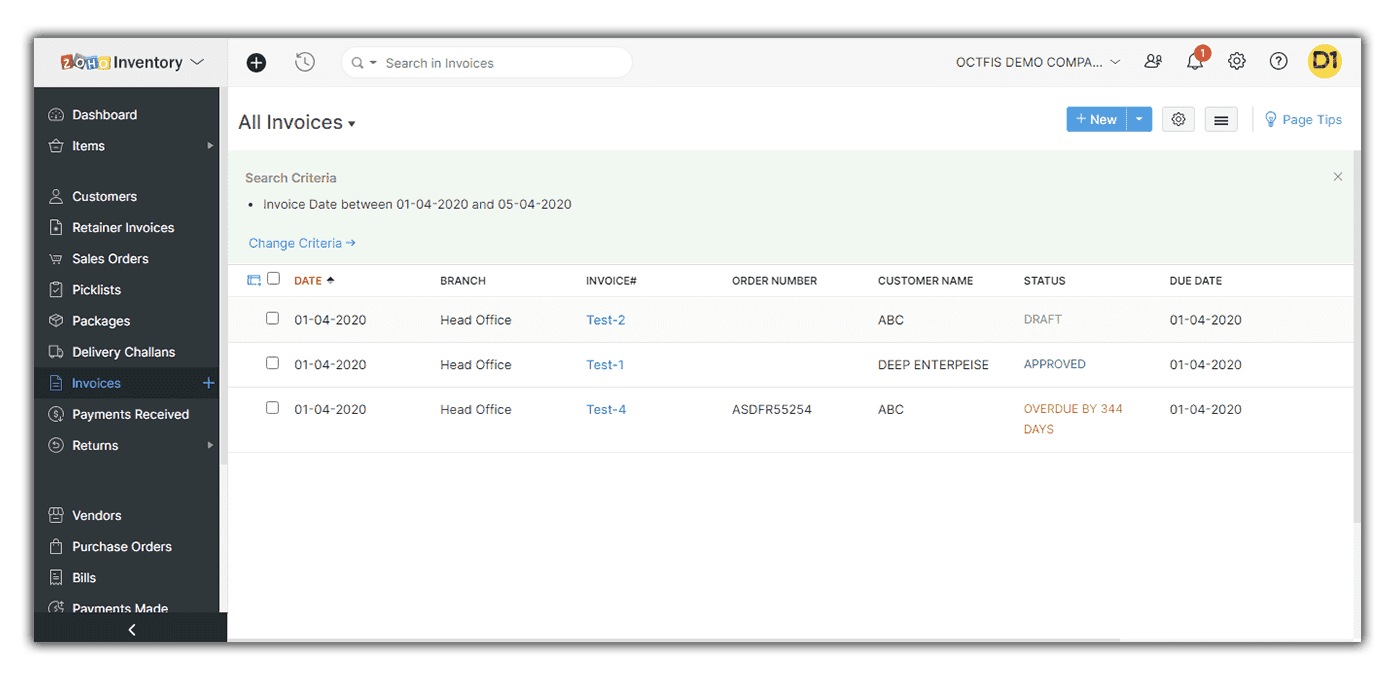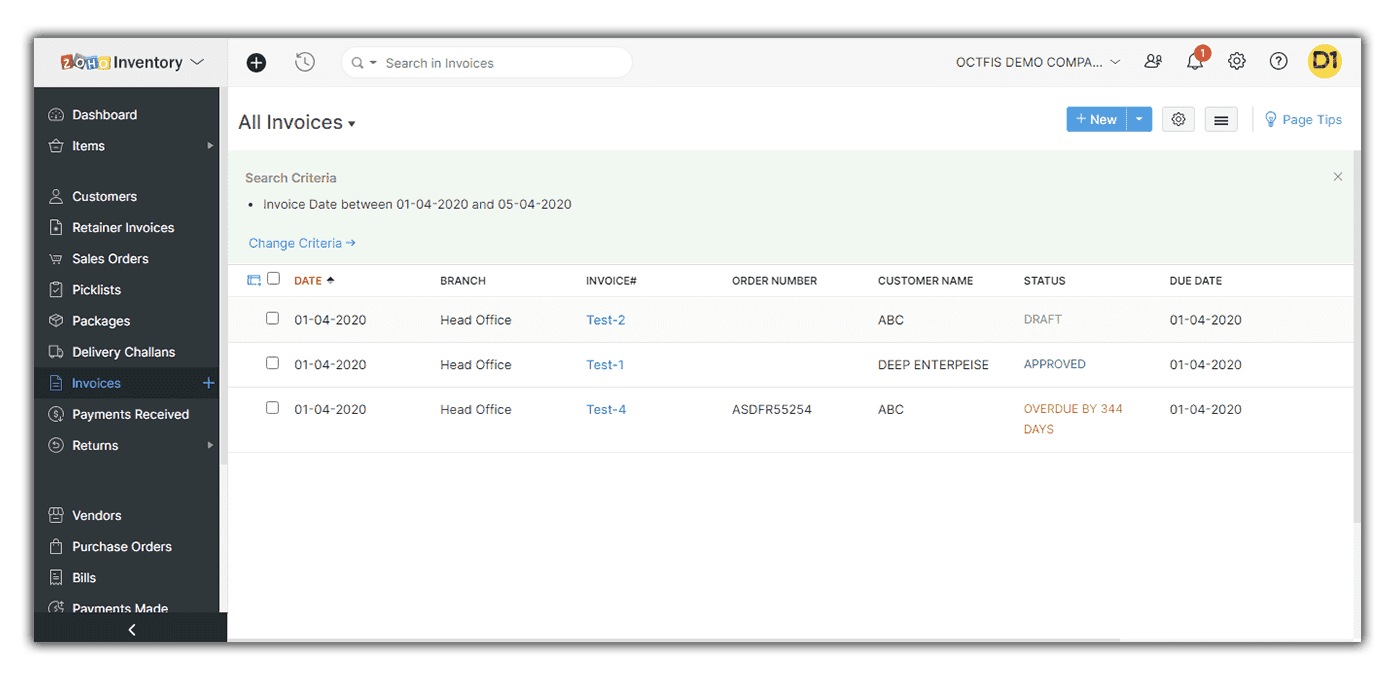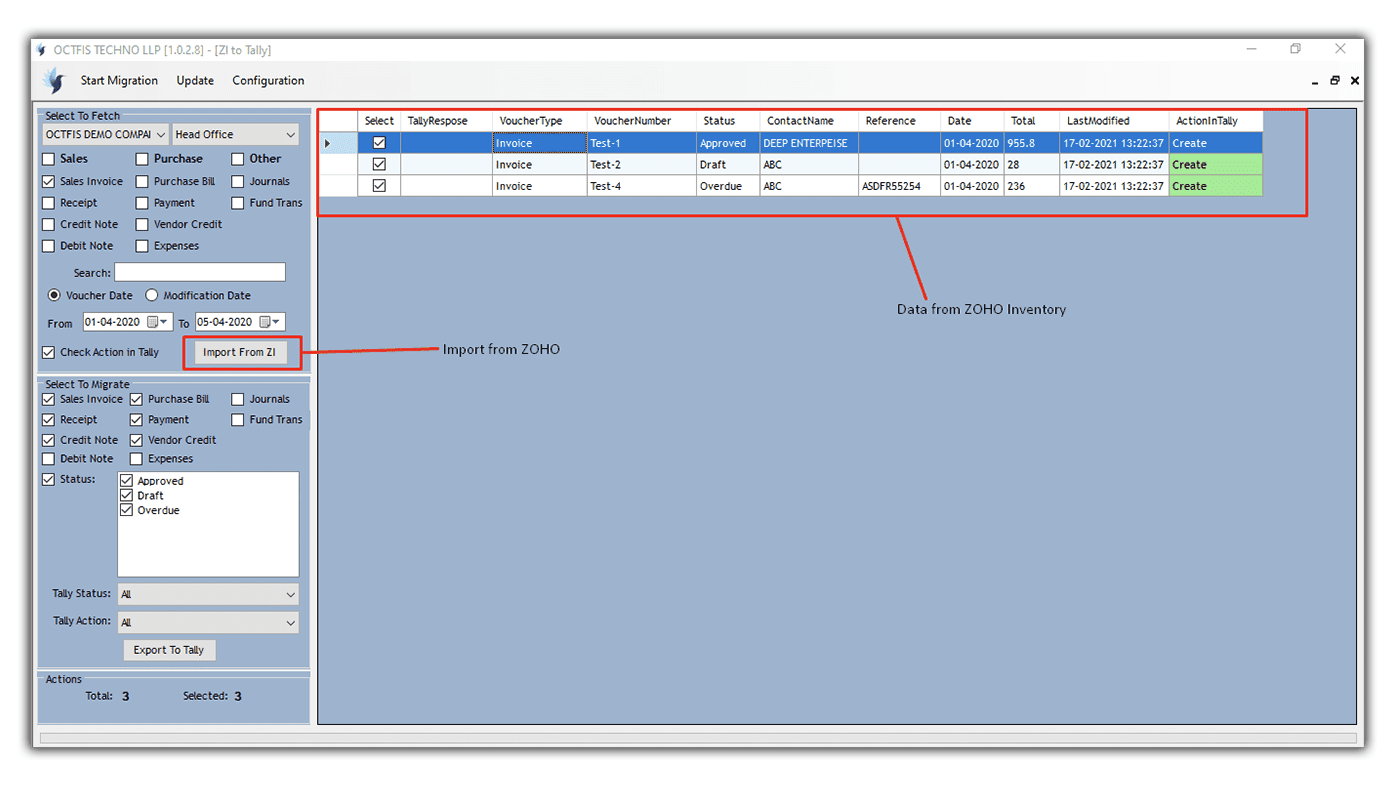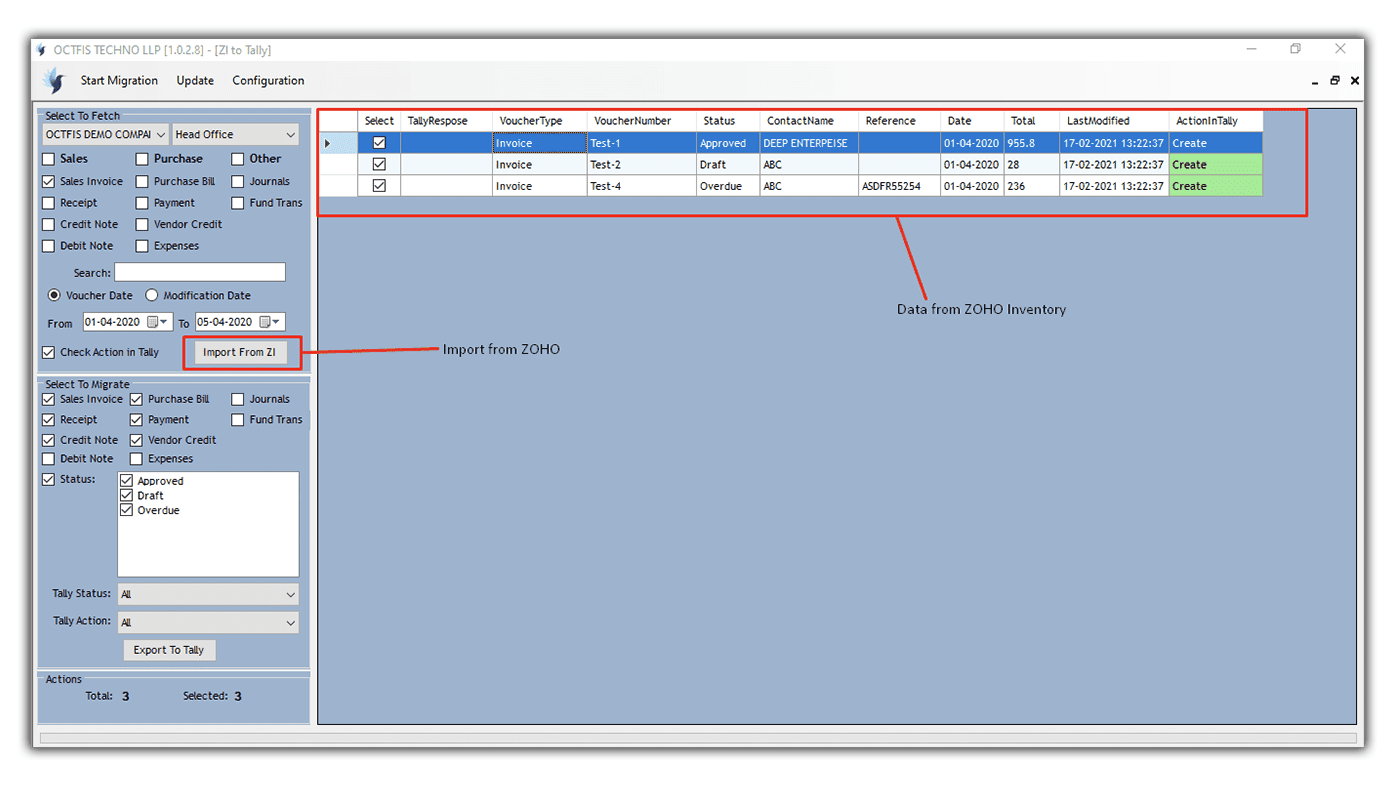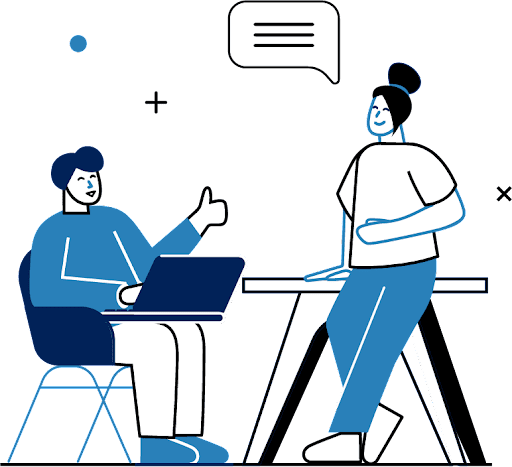Key Features
- Convert data in three easy steps — Enable users to convert data in three easy steps- Select, Import and Export to Tally for all sales, purchase, and manual journals.
- Automatic master data conversion — Automatically convert all the master data like customer details, vendor details, item list, account chart, item category, and item unit.
- Data filtration — Customize the migration process by selecting filter options like date, Zoho Inventory status, sales, purchase, etc. If you use a date filter, it will automatically select the starting date based on the previous migration.
- Integrate data for multiple branches and organizations — Convert data for all the branches and organizations configured in Zoho Inventory.
- Convert data in three easy steps — Enable users to convert data in three easy steps- Select, Import and Export to Tally for all sales, purchase, and manual journals.
- Automatic master data conversion — Automatically convert all the master data like customer details, vendor details, item list, account chart, item category, and item unit.
- Data filtration — Customize the migration process by selecting filter options like date, Zoho Inventory status, sales, purchase, etc. If you use a date filter, it will automatically select the starting date based on the previous migration.
- Integrate data for multiple branches and organizations — Convert data for all the branches and organizations configured in Zoho Inventory.
Key Features
- Convert data in three easy steps — Enable users to convert data in three easy steps- Select, Import and Export to Tally for all sales, purchase, and manual journals.
- Automatic master data conversion — Automatically convert all the master data like customer details, vendor details, item list, account chart, item category, and item unit.
- Data filtration — Customize the migration process by selecting filter options like date, Zoho Inventory status, sales, purchase, etc. If you use a date filter, it will automatically select the starting date based on the previous migration.
- Integrate data for multiple branches and organizations — Convert data for all the branches and organizations configured in Zoho Inventory.
- Convert data in three easy steps — Enable users to convert data in three easy steps- Select, Import and Export to Tally for all sales, purchase, and manual journals.
- Automatic master data conversion — Automatically convert all the master data like customer details, vendor details, item list, account chart, item category, and item unit.
- Data filtration — Customize the migration process by selecting filter options like date, Zoho Inventory status, sales, purchase, etc. If you use a date filter, it will automatically select the starting date based on the previous migration.
- Integrate data for multiple branches and organizations — Convert data for all the branches and organizations configured in Zoho Inventory.