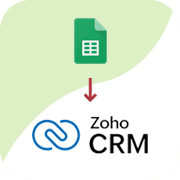
Fetch Leads from Google Sheets into Zoho CRM
Fetch Leads from Google Sheets into Zoho CRM
Effortlessly import lead data from Google Sheets into Zoho CRM with Octfis Techno's integration tool. Streamline your lead management by transferring essential details like names, emails, phone numbers, and custom fields directly into your CRM. Gain insights into the success and failure of each import with clear error messages for easy troubleshooting. Boost productivity and ensure efficient lead data handling with this seamless integration tool.
Built for: CRM
Developed by: OCTFIS TECHNO LLP
Boost Your CRM Efficiency by Importing Leads from Google Sheets to Zoho CRM
Easily transfer lead data from Google Sheets to Zoho CRM, saving time and reducing errors. Enjoy seamless lead management with insights into successful and failed imports, ensuring smooth CRM operations.
Key Features of Fetch Leads from Google Sheets into Zoho CRM
Why Use Google Sheets to Zoho CRM ?
Simplify your lead management by automating the import of data from Google Sheets to Zoho CRM, saving you valuable time and reducing human errors. This integration ensures seamless data flow, improving your CRM efficiency and accuracy.
Time-Saving Automation
Automate lead imports from Google Sheets to Zoho CRM, eliminating manual data entry and saving time.
Effortless Data Transfer
Quickly import lead details like names, emails, and phone numbers from Google Sheets to Zoho CRM.
Error Insights
Receive clear error messages for failed imports to simplify troubleshooting and ensure accuracy.
Custom Field Mapping
Easily map custom fields from Google Sheets to Zoho CRM to fit your specific lead management needs.
Success/Failure Tracking
Benefits of Simplify Lead Management with Seamless Google Sheets to Zoho CRM Integration
Streamline your lead import process by transferring data from Google Sheets directly into Zoho CRM, reducing manual effort and errors. Enjoy a more efficient CRM experience with clear insights and automated imports.
Get Started Today with Fetch Leads from Google Sheets into Zoho CRM
Begin simplifying your lead management process by integrating Google Sheets with Zoho CRM. Set up the tool in minutes and start importing your lead data effortlessly to streamline your CRM workflow.
